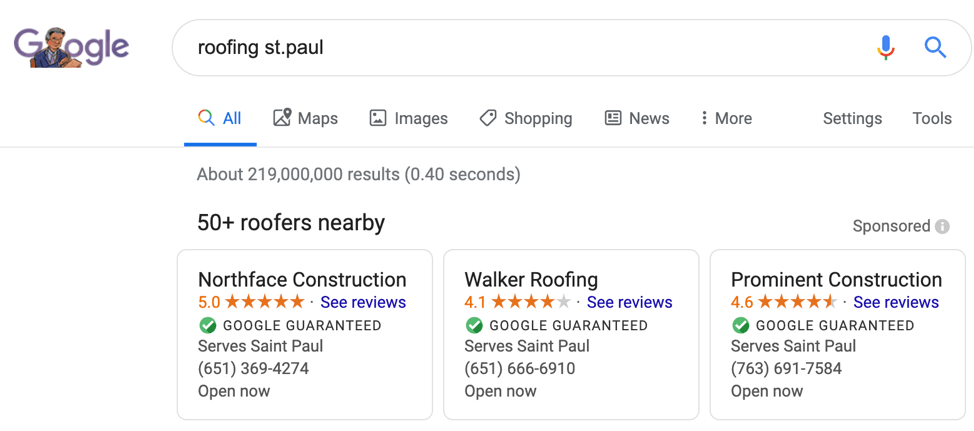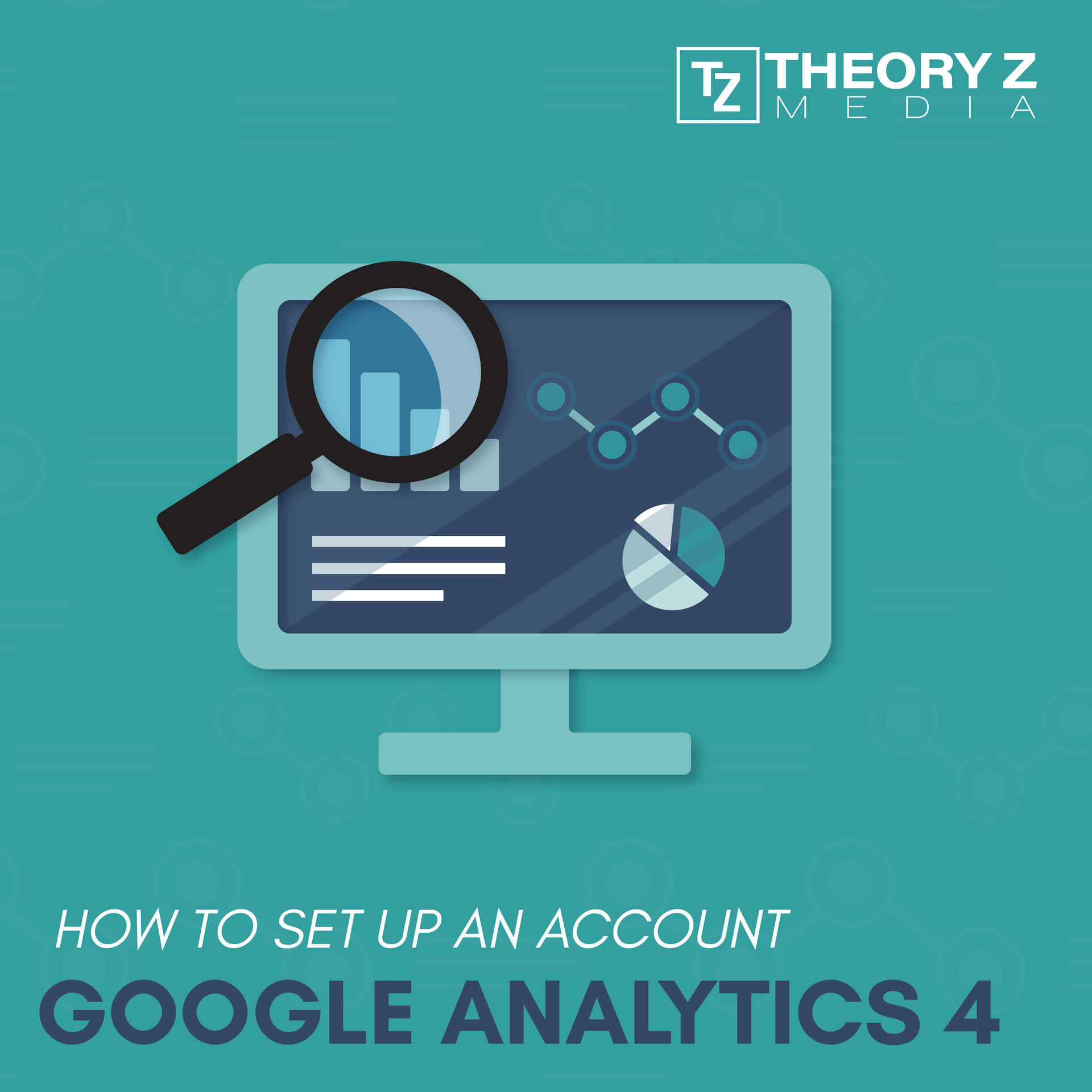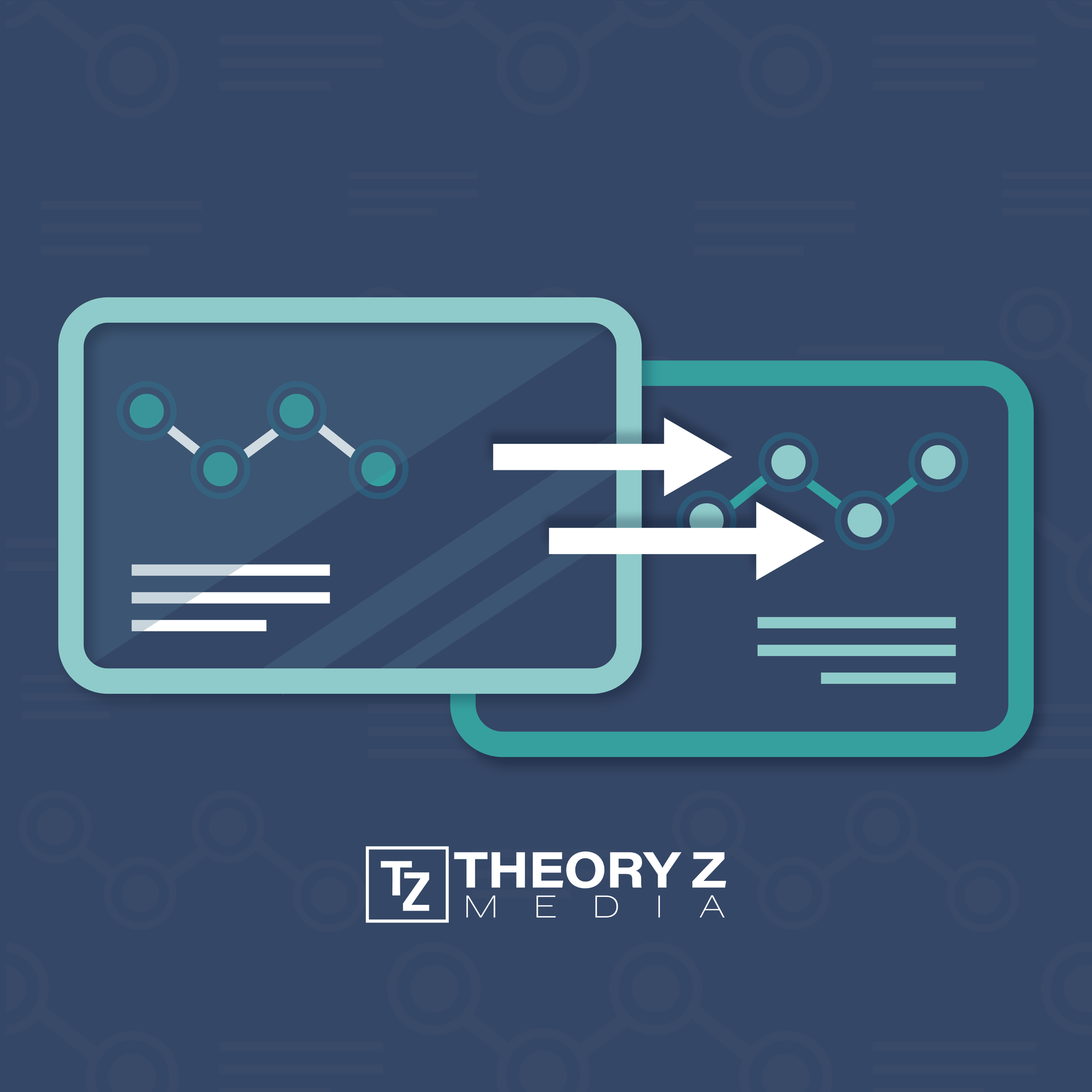Blog

Google Local Services Ads: Pay for Leads Instead of Clicks
If you are in one of these business categories, you can start generating more local leads right now by using the Google Local Services Advertising program (Updated 11/15):
- Roofers
- HVAC and Plumbing Contractors
- Garage Door Companies
- Auto Service Technicians
- Pet Care Providers
- Tree Service Providers
- Window Service Providers
- Lawn Care Providers
- Electricians
- Locksmiths
- Appliance Repair
- Auto Body Shops
- Bathroom Remodeling
- Carpet Cleaning Companies
- Drain Experts
- Fencing Companies
- Funeral Services
- Garage Door Companies
- General Contracting
- Home Inspection Services
- Home Insulation Companies
- Home Security Services
- Home Theater Services
- House Cleaning Services
- Insurance Agencies
- Interior Design Companies
- Junk Removal Companies
- Kitchen Remodeling
- Landscaping Companies
- Lawyers
- Moving Comapnies
- Occupational Therapists
- Physical Therapists
- Pest Control Companies
- Pool Cleaning Services
- Pool Contractors
- Solar Energy Contractors
- Water Damage Services
What Are Local Services Ads by Google?
With Local Services Ads by Google, you’ll have the ability to advertise your business on Google and receive leads directly from potential customers in your local market. These leads come in as phone calls and messages sent through your Local Services Ad. To manage your success, you’ll be able to track calls, form fills, job bookings, as well as several other options in your online dashboard and through the Google Local Services App on your phone.
By becoming approved to take part in the Local Services by Google, you’ll also be eligible to use the Google Guaranteed Badge (green check mark), have access to an enhanced business profile page and be able to prominently feature your customer reviews. All of this will make your business much more relevant online, since Google often chooses to show these ads first at the top of the page.
How much does this cost?
The best part of these ads? You only pay for leads related to your business and the services you offer!
The actual cost per lead varies depending on the type of lead, your location, and the type of job needed. You only pay if you receive a message or phone call through the Google Local Services App or online dashboard. Google My Business Product Expert, Joy Hawkins, said last week at the Local U digital event that she has found Local Services Ads to be 50% cheaper cost-per-lead than traditional Google Ads!
Another benefit is if one of your leads isn’t legitimate, you can dispute it with Google and likely get your money back.
The other nice thing about the payment setup is that you’ll never exceed your monthly maximum budget. If for whatever reason you get leads that exceed your monthly budget, the money will be credited back to you.
Your cost is easy to manage. You can set a weekly budget based on the number of leads you want to receive, and you can always track your progress in the app by viewing your payment and charge history.
How Does the Ranking Process Work on Google Local Service Ads?
Let’s say for example there are 3 Local Service ads showing for “Roofing St. Paul”, and there are 40 Roofing companies using the service. How does Google’s ranking process work for local services ads?
Based on our research there are 3 main factors:
- Budget – You will have an advantage if you have a larger budget than your competition because once the daily budget is used, the ad no longer shows that day. Because it’s a cost per lead system, you should feel comfortable being aggressive with your monthly budget as long as you can handle the amount of qualified leads coming in.
- Location Proximity – How close you are or your service area is to the area of the person searching on Google.
- Reviews – How many reviews do you have compared to your competition in Local Services Ads?
Understanding the Google Guarantee
The Google Guarantee protects the consumer when they hire a Google Guaranteed business. They will see the Google Guarantee icon next to covered providers. The consumer can then contact the business directly through the listed tracking number.
When the searcher uses audio search (such as Google Assistant or Google Home) to find a service, you will hear confirmation that the business is Google Guaranteed. When they call the business from their device, they’re protected by the Google Guarantee.
Services must be booked through Google Local Services. If they contact the business in any other way (such as another phone number or their website they are not protected by the Google Guarantee).
How Do I Get Started?
Contact us and we will walk you through the entire approval process. Once you are approved as a Google Guaranteed Business, we will begin running your Google Local Services Ads. You can reach us directly at (651) 335-7093 or by email at info@theoryzmedia.com. Connect with us on Facebook at Theory Z Media Facebook